Moon photography
I collect my Moon photography experiences here. The pictures were taken in November 2010.
My equipment:
- Telescope: SkyWatcher Maksutov-Cassegrain 102/1300
- EQ-3 mount and tripod (no motor drive)
- Pentax K-x camera
- Linux softwares: ufraw, ImageMagick, align_image_stack, enfuse ( Hugin ), gimp.
Exposure table
The aperture of the telescope is fixed (1300/102 ≅ 12.7) so I can change the exposure time and the ISO value. ( I might also use an ND-filter but it would be quite useless here. )
During the test I was using ISO values between ISO 200 and ISO 6400 and exposure time between 1/15s and 1/6000s. The next table shows the images (you can click on the images to enlarge them). (The fastest shutter speed of my camera is 1/6000s.)
| ISO 0200 | ISO 0400 | ISO 0800 | ISO 1600 | ISO 3200 | ISO 6400 | |
| 1/0015 |  |
 |
 |
 |
 |
 |
| 1/0030 |  |
 |
 |
 |
 |
 |
| 1/0060 |  |
 |
 |
 |
 |
 |
| 1/0125 |  |
 |
 |
 |
 |
 |
| 1/0250 |  |
 |
 |
 |
 |
 |
| 1/0500 |  |
 |
 |
 |
 |
 |
| 1/1000 |  |
 |
 |
 |
 |
 |
| 1/2000 |  |
 |
 |
 |
 |
 |
| 1/4000 |  |
 |
 |
 |
 |
 |
| 1/6000 |  |
 |
 |
 |
 |
 |
The top-right corner contains the overexposed pictures, the bottom-left corner the underexposed ones. The diagonal from the top left corner shows the correctly exposed images.
Exposure correction
First I correct the underexposed and overexposed images. using the --exposure switch of ufraw-batch. The base image is the ISO 3200 - 1/250s image.
If the image is very overexposed I only make it 2 stops darker.
The next table shows the corrected images. The exposure correction value (EV) can be seen in the tooltip.
| ISO 0200 | ISO 0400 | ISO 0800 | ISO 1600 | ISO 3200 | ISO 6400 | |
| 1/0015 |  |
 |
 |
 |
 |
 |
| 1/0030 |  |
 |
 |
 |
 |
 |
| 1/0060 |  |
 |
 |
 |
 |
 |
| 1/0125 |  |
 |
 |
 |
 |
 |
| 1/0250 |  |
 |
 |
 |
 |
 |
| 1/0500 |  |
 |
 |
 |
 |
 |
| 1/1000 |  |
 |
 |
 |
 |
 |
| 1/2000 |  |
 |
 |
 |
 |
 |
| 1/4000 |  |
 |
 |
 |
 |
 |
| 1/6000 |  |
 |
 |
 |
 |
 |
To summarize the results (some of them was expected, some of them was a bit surprise):
- The overexposed pictures are useless.
- The underexposed pictures after exposure correction contains much more information than I expected after checking the first table.
- The highly underexposed images are very noisy.
- There is an ugly magenta color if the exposure time is very low. A very dark pixel has low red, green, blue values, the red and blue values are greater than zero, the green value is zero. If I apply exposure correction the green value will remain zero, red and blue values will increase, the result is magenta. Maybe the sensitivity of the sensor is the cause.
- If you know the real reason for the magenta shift, please send me an e-mail.
- If the exposure time is too long then the apparent motion of the Moon will blur the image.
Noise reduction
I've tried to reduce noise by using image stacking (as suggested here). If we align the images and average the pixels the noise of the merged image should be lower than the noise of the original images.
I've created 20 images using the same settings. I was testing the following 5 settings:
- ISO 0200 - 1/250s
- ISO 1600 - 1/500s
- ISO 1600 - 1/2000s
- ISO 6400 - 1/2000s
- ISO 6400 - 1/6000s
Testing all the 60 settings (60*20=1200 images) was not really an option.
Here you can download the noise reduction script.
The last 3 settings are not optimal (because of the magenta shift) but I've only realized it after taking all the images.
| Parameter | Original | Average | Original 100% zoom | Average 100% zoom |
| ISO 0200 - 1/0250 |

|

|

|

|
| ISO 1600 - 1/0500 |

|

|

|

|
| ISO 1600 - 1/2000 |

|

|
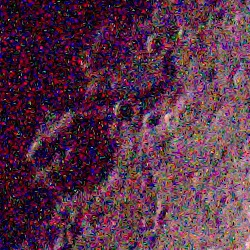
|

|
| ISO 6400 - 1/2000 |

|

|
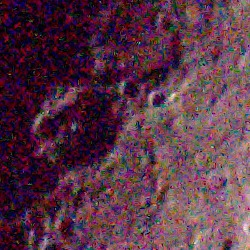
|

|
| ISO 6400 - 1/6000 |

|

|
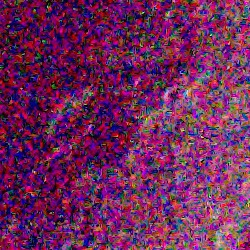
|

|
The first column shows the original image. The second is the average of 20 images. The third and the fourth columns show 100% zoom to make it easier to compare the images.
To calculate the average I aligned the images using align_image_stack and merged them using enfuse.
- Stacking does not remove the magenta shift.
- Stacking really reduces the noise, the effect is more pronounced if the original images are very noisy.
- It might be good to stack more than 20 images if the ISO is 6400.
Final steps
I've checked the previous five images and chose the ISO 1600 1/500s. A few final modifications (using gimp):
- Monochrome conversion
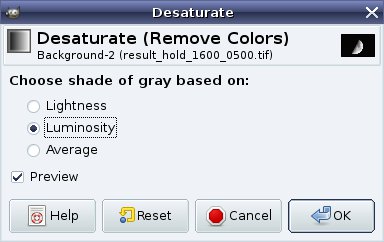
- Increasing contrast
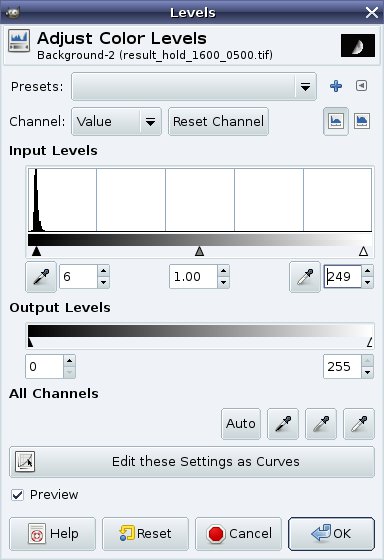
- Crop
I don't really remember the reason for choosing gimp for the final steps. Imagemagick would have been a more logical choice.
